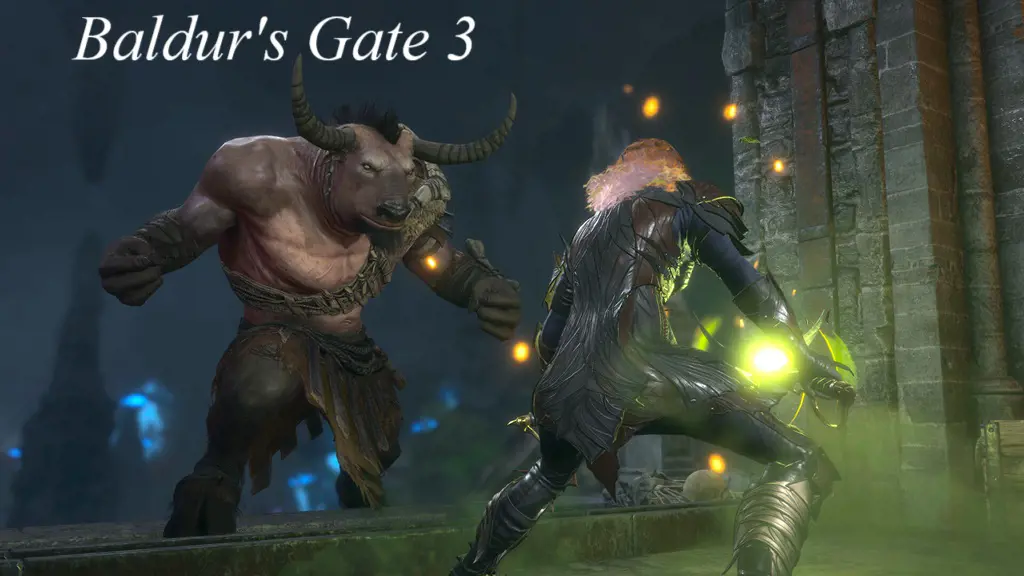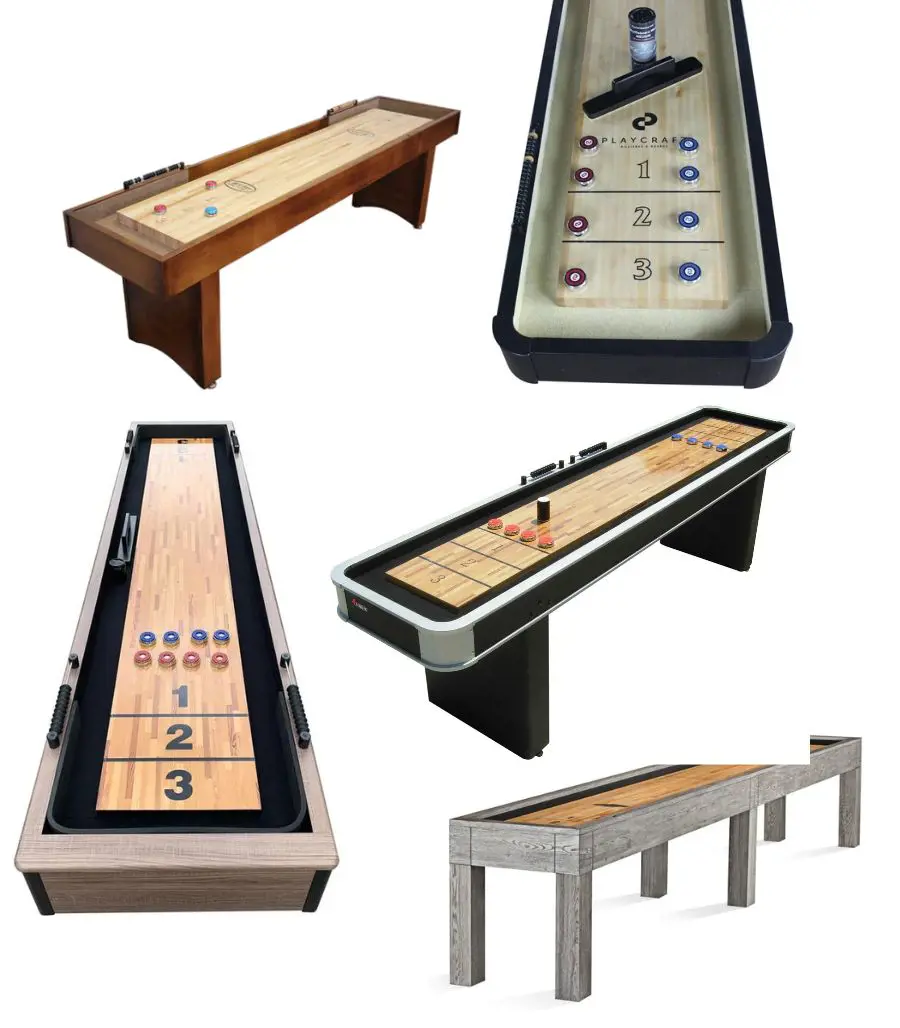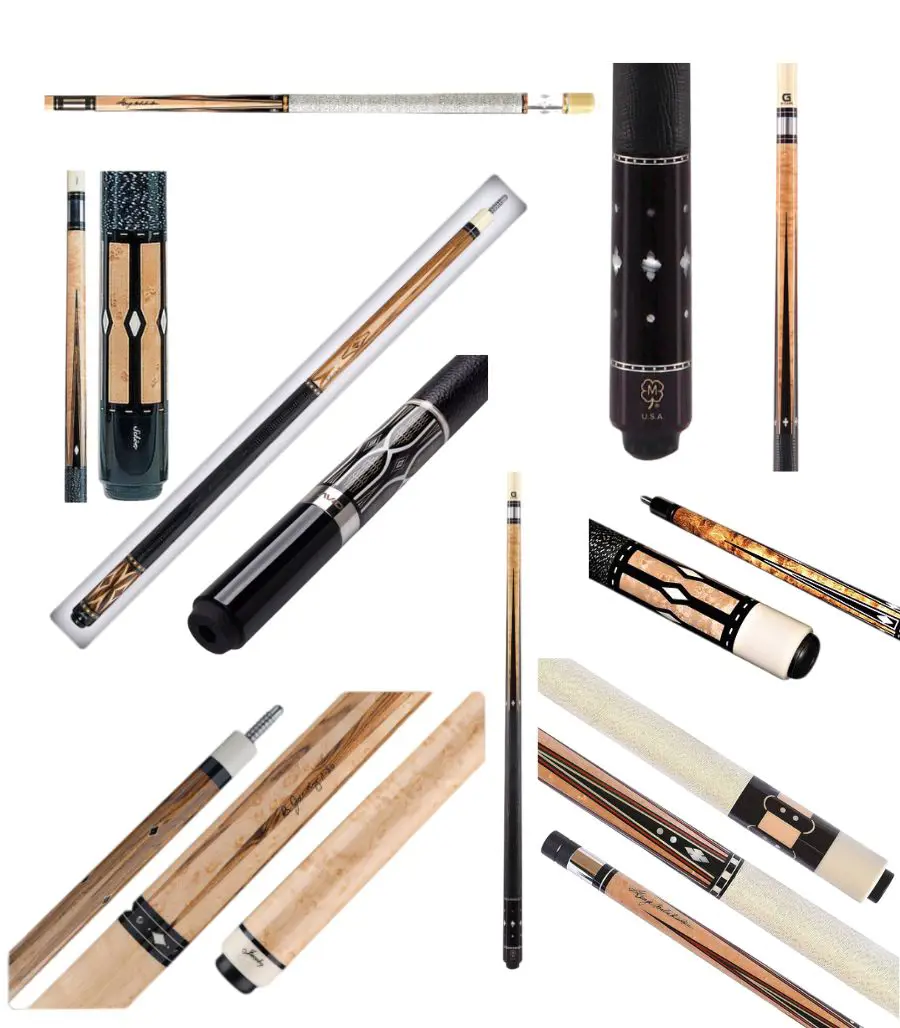BG3 unable to create working story has been bugging a lot of players. The main cause of the error message is the problem with the mods.
Whenever there are mods added to the base game, players do expect some kind of hindrance. The game updates sometimes do not support the mods and have to be either changed or deleted.
Although it is not a big issue, it only creates an unnecessary problem for players. The error message is usually followed by 'Your add-on setup might be invalid'.
Deleting and installing new mods have become much easier with the game's Mod Manager. There are a few easy steps that anyone can follow and run the game perfectly.
There will no doubt be more errors like the current one after each update or even before that. However, it is not a worrying issue since there are always solutions to the problems.
Without wasting much time, let us dive into the 'Unable To Create Working Story' fix and other mods that are perfect for the game.
How To Fix BG3 Unable To Create Working Story?
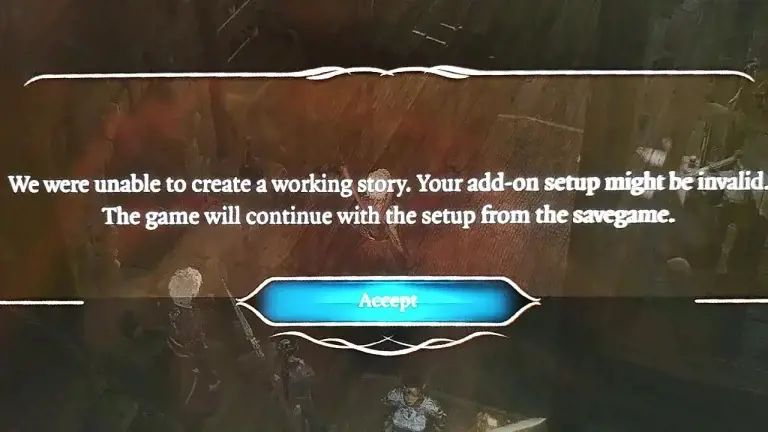
The Unable to Create A Working Story error message in BG3 can be fixed with two options. You can ignore the message and press Accept or delete the current mods.
Larian Studio and its games have seen this type of bug previously as well. It was there in several other games such as Divinity: Original Sin 2 as well.
The basic cause of the problem seems to be with the mods that the players are currently using rather than the game just defaulting.
When the error message appears on the screen, it also states that the game will continue with the setup from the savegame and has the Accept option beneath it.
You could either ignore the message and click on the Accept option or you could remove or delete the mods that you are currently running.
The last patch update of BG3 and the current mods do have some compatibility issues which has been the reason behind it not working properly. It has been breaking the game.
Some users have decided not to do anything about it and just ignore it completely as it has not affected their game as of yet.
Another option that you could use to fix this issue is to install the Full Release Mod Fixer. It makes sure that the mods work perfectly.
- Download the file from Nexusmods and extract it to \AppData\Local\Larian Studios\Baldur's Gate 3\Mods
- It will automatically activate it
Note: Do Not install this with Baldur's Gate G3 Mod Manager or add it to modsetting.lsx manually.
Baldur's Gate 3 Basket Full Of Equipment
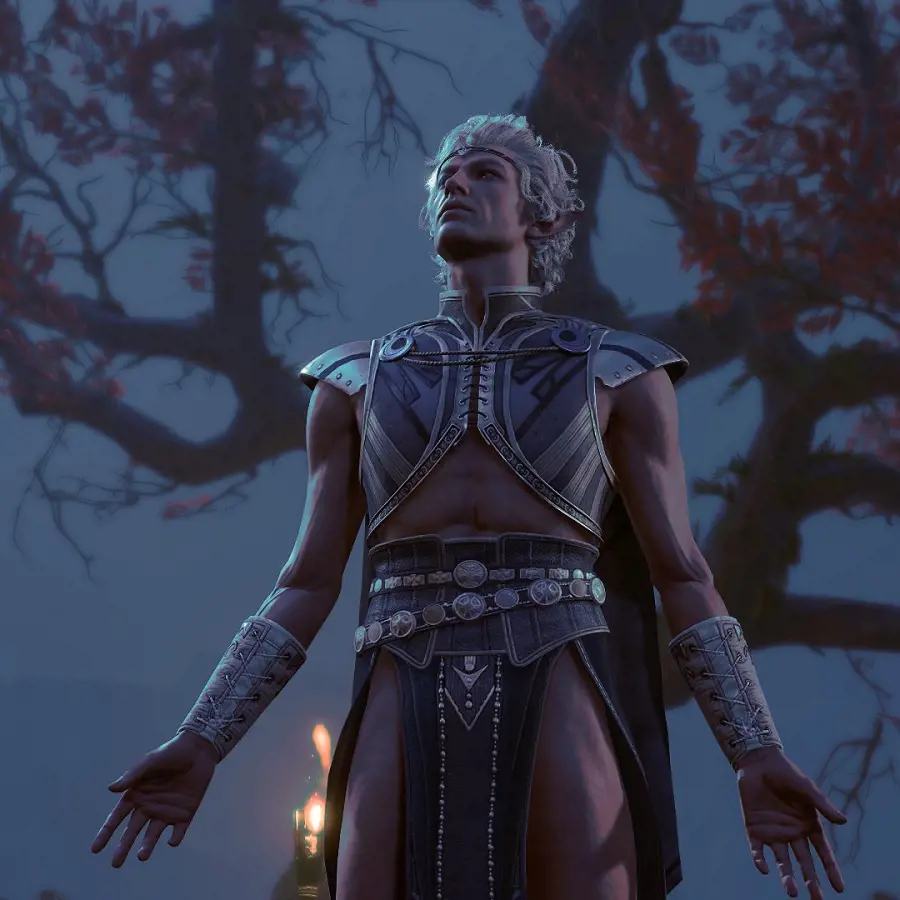
The Basket Full of Equipment BG3 mod has over 800 pieces of Equipment mainly for humanlike races. The NSFW version has over 1000 pieces of Equipment.
The equipment mod in the NSFW version has four hundred pieces of armor slot items and all have unique visuals. We players usually come across each item in a game having different qualities than others but not this time.
Although unique visuals, all of the items have the same stats. In short, BG3 has only a single unique piece of armor equipment. The external mod is useful for players to get hold of weapons, spells, armor, and dyes.
The outfits in the Basket can be used and worn by any class and have no level restrictions or requirements. The only limitation is when it comes to BG3 armor mods including the Basket.
The items in the Basket with the most visuals are for humanlike races such as Humans, Drow, Elf, and Tiefling. Therefore making the mod human-centric in nature.
Spells
The items in the Basket also have modified and custom spells with 'Conjure Basket Full of Equipment' being the most important one.
This spell will allow players to call for a Ghost Basket that disappears after 10 rounds. The catch is that all items taken from the Basket will be permanent and the ones left out will be deleted.
Baldur's Gate 3 Basket Full of Equipment spells are:
- False Education - Allows players to add different class tags to their characters temporarily.
- Spell Recovery - Spent spell slots can be recovered for free.
- Squad Cleanse - Remove dirt and blood from characters.
- Invisible Woman - Allows to hide any character for better screenshots.
- Squad Heal - Outside of combat, allows strong healing for your party.
Weapons
Texture-edited weapons and weapons with vanilla appearance are some of the weapon items that can be found in the Basket.
Although the weapons begin as a standard one, they are magical. As the players ascend the level, the more powerful the weapons get.
Players will get a +1 enchantment bonus and 1d4 magical damage as they get to Level 3. Similarly, the magical damage increases to 1d6 at Level 5, and get a +1 enchantment bonus at Level 7.
If you are still not satisfied and desire an extraordinary weapon that will be too overpowering, you could use spells as the weapons also come with augmented spells.
Armor
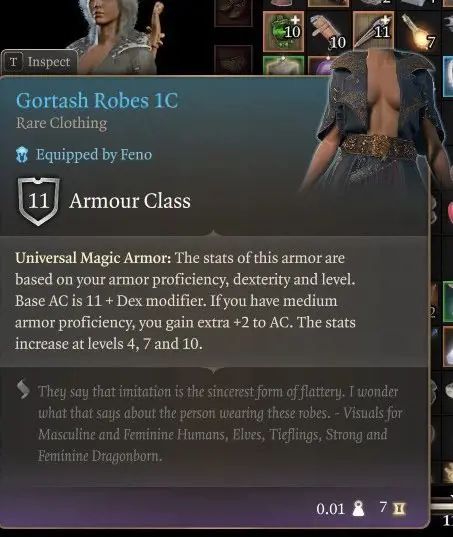
The armor stats are not perfectly balanced as the Basket armors have stats that are dependent on the player's armor proficiency and level.
All armor slots will have a base AC of 11 with Dex modifiers and with a medium armor proficiency, players will gain +2 to AC. An extra +1 AC will be gained at Level 4 and an additional +1 to all ability scores at Level 7. At Level 10, you gain another +1 to AC.
Dye
The Basket has all the dyes from the base game and several custom dyes. What these dyes do is that they allow players to color items to identical color palettes used by the items in the Basket.
BG3 Native Camera Tweaks

The BG3 Native Camera Tweaks unlock camera pitch, zoom, and controller stick deadzone. The graphics can be enhanced and enjoyed in a new way through this mod.
Some of the features of this mod are:
- Unlocked camera pitch (optional), separate for exploration and combat
- Tweaked controller camera right stick deadzone
- Override locked pitch settings
- Override camera FOV
- Override zoom limits
- Override camera horizontal/vertical offset
- Controller support
- No separate executable
- Local splitscreen support
- Zoom step size multipliers
- Mouse camera rotation speed multiplier
- Controller right stick camera speed multiplier
- Keyboard camera rotation speed multiplier
- Open source
Baldur's Gate 3 has some of the finest visuals in the gaming world and has some astounding environments in the game. However, due to the camera limitations in the game, it can not be enjoyed to the fullest.
The main aim of the mod is to provide players with an extended range of camera movement and of course, bettering the visuals.
BG3 Mod Manager Update Mods

BG3 Mod Manager update mods can be done by copying the new PAK file to the Mods folder, AppData\Larian Studios\Baldur's Gate 3\Mods, and replacing the old mods.
This method is the safest way to update the mod since it avoids any problems that players might come across after making the necessary changes to the mod load order. It is only in the case of players having several other mods installed.
Installing and enabling mods through the BG3 mod manager:
- Install the .NET Framework 4.7.2 as it is a must
- You need to launch BG3 at least once to generate the required folders and profiles and then quit it
- Download the latest BG3 Mod Manager
- Choose a folder where you want to extract the .zip folder
- Launch the application and select the BG3 installation directory and you are now ready to install the desired mods
- After downloading a mod, open the app, head to File>Import Mod
- Click on the Refresh button and the installed mods should be under the Inactive section. You will have to drag and move it to the Active section to complete the process
- Select Save Load Order to File and click Export Order to Game
- Run the game and the mods should work just fine