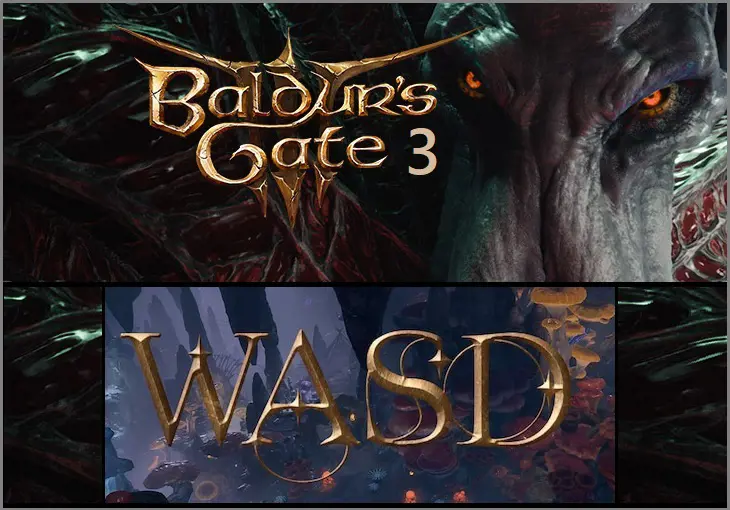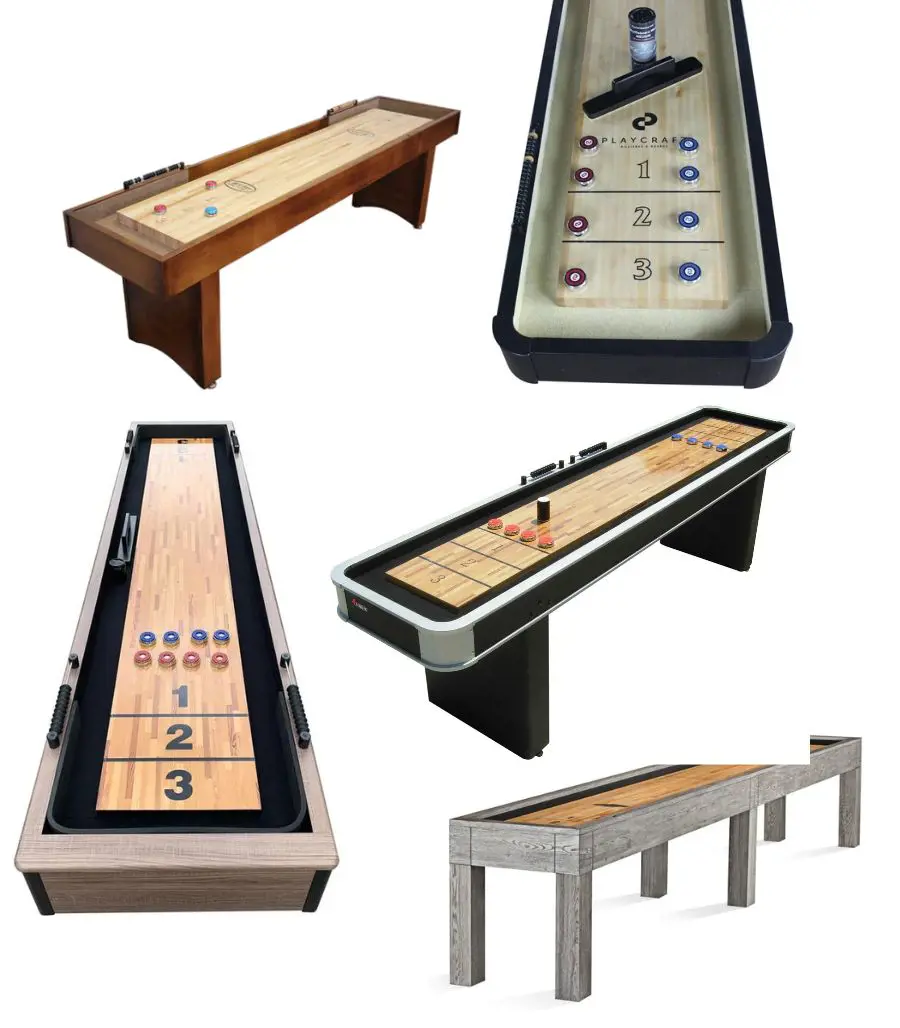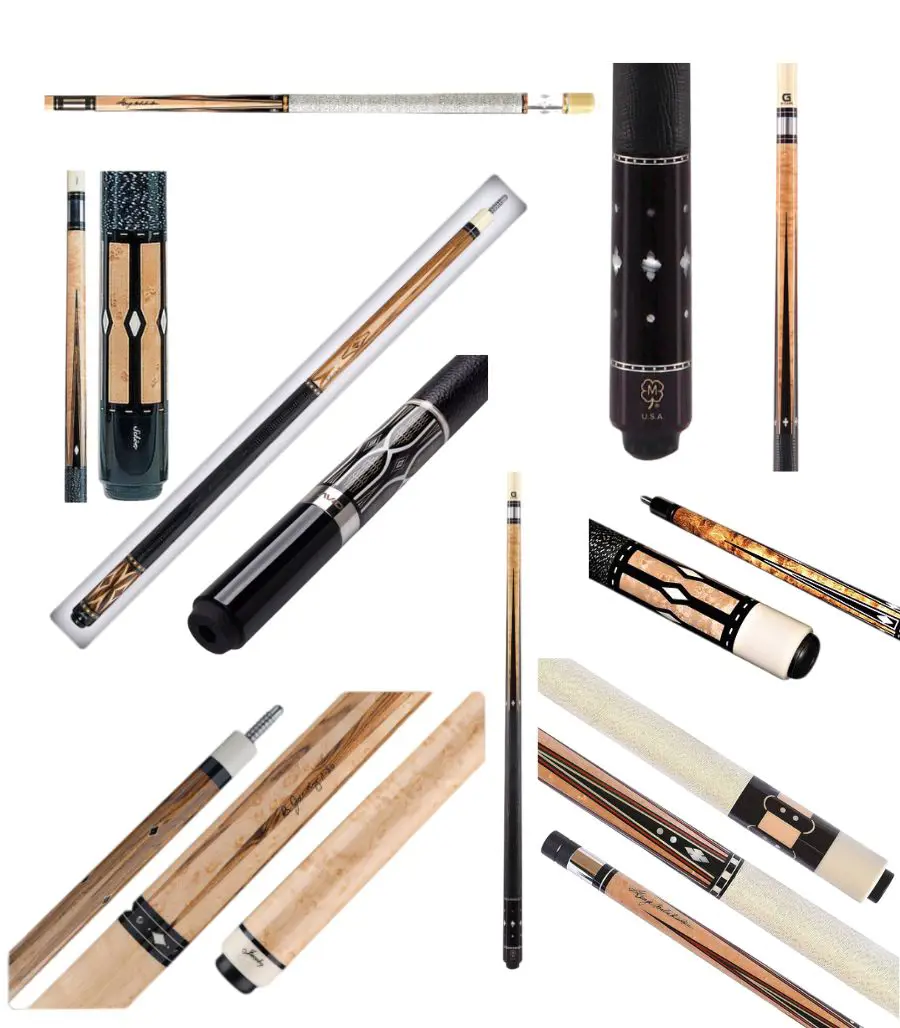Baldurs Gate 3 WASD Movement is basically used to control the camera and the mouse clicks to move your character. A controller is also supported.
With this mod that remaps the mechanics, Baldur's Gate 3 is now more enhanced. WASD keys or any other appropriate input can now be used to control your character's movements.
Aside from that, you can quickly swap between character and camera control as it will allow you to make smart judgments while remaining immersed.
The Insert key allows you to change your movement speed depending on your present situation, from walking to running or vice versa.
You must first install the mod manager, to enable WASD Movement. This will effectively manage all other mods for BG3. Then you will install the necessary mod files to meet the needs.
First, download the Native Mod Loader, and extract the zip file. Now, you will be asked whether you wish to overwrite the existing file. Simply select "Yes" After following the above instructions, follow these steps:
-
Get the WASD Character Movement mod by downloading it
-
Unzip the file and copy BG3WASD.dll as well as BG3WASD.toml. both
-
Now follow this path: C: Program Files (x86)\Steam\steamapps\ common\Baldur's Gate 3\bin\
-
Make a new folder "NativeMods"
-
Paste the files in the "Native Mods, and there you go.
Baldurs Gate 3 WASD Mod

The Baldur's Gate 3 WASD Mod basically modifies the game's default movement controls to use the WASD keys.
Some players may find this more comfortable because it is comparable to how movement works in many other action Role Playing Games (RPGs). The mod also allows players to switch between strolling and sprinting, as well as travel about the world using the camera.
For many gamers, WASD is a more familiar control scheme, and it might be more pleasant to use for extended periods of time.
Moving your character with WASD might help you feel more engaged in the game world.
The WASD Mod allows you to switch between just walking and running, as well as move around the world using the camera. This allows you to have more control over your character's mobility.
How To Switch Arrow Keys To WASD?
Switching Arrow keys to WASD is a simple process. Simply hold the Function (Fn)+W button to switch WASD and the arrow keys.
Another way that could work is by unplugging your keyboard and plugging it back in, better if plug into a different port than before.
This is a fast fix that usually resets any alternative arrow key modes and restores the WASD keys to their normal usage.
The WASD keys have long been regarded as the preferred directional controls for gamers. Their convenient positioning on the keyboard allows them to be used with one hand while the other operates the mouse.
But, with a keyboard, the WASD and arrow keys might switch accidentally or get permanently swapped.
What Does A Guardian Do In Baldurs Gate 3?

A Guardian in Baldurs Gate 3 protects you from the parasite, provides guidance and support, and helps in plot progression and character development.
Guardian is basically a non-player character that you need to make at the conclusion of the character creation pages.
It is an enigmatic character who appears in the player's dreams. They are first introduced as a Dream Visitor, and their true identity is not revealed until later in the game.
Likewise, it protects the player character from the Mind Flayer tadpole that infects him. They aid in suppressing the parasite's impact and preventing the player from being transformed into a Mind Flayer.
It also guides and supports the gamers during their journey. They provide useful insights and assistance, supporting players in navigating the obstacles they may face.
Guardian's communication with the player helps to shape the player character's personality as well as motivations. Their presence gives the gamer a sense of purpose and direction, assisting them in understanding their position in the wider dissension.
Baldurs Gate 3 How To Kill Commander Zhalk?
Killing Commander Zhalk is not an easy task as he is one of the most difficult opponents to defeat in BG3.
But killing Zhalk is completely optional and you can go ahead without killing him but the thing is Zhalk uses one of the most powerful weapons in Everburn Blade.
Unfortunately, to get that weapon you have to kill him as there is no other option to get it.
To kill him, first, you need to check if you have freed Shadownheart from the pod, prior to starting the fight. Fighting him single-handedly is a big no. You can have "Us the Intellect Devourer" with you for help.
Zhalk will not attack you directly when you initially enter the boss fight zone. Instead, he will get his minions off to carry out his orders.
So, make sure not to rush for the monster and instead focus on the minions first. Because having extra foes on the field can make the boss fight more difficult.
You can also watch the video embedded below to learn how to kill Commander Zhalk in Baldurs Gate 3 easily.
The commander will not attack you while you are fighting against the minions since he is fighting the Mindflayer.
Once you've killed the minions, send Shadowheart to the transponder console. Defeating all of Zhalk's minions will provoke him and force him to attack you. This is the time to fight him with all power.
While fighting, the Mindflayer will also be joining you in attacking the commander, as it will help you lower his health. It is worth noting that, Commander Zhalk is vulnerable to non-magical weaponry as well as elemental attacks, particularly fire and lightning.
So, you will have 15 rounds to cope with Zhalk's defenses and beat him.
Baldurs Gate 3 How To Level Up?

To level up in Baldur's Gate you basically need to collect XP or experience point to reach the next level. You can get XP by defeating your enemies, finishing tasks, and finding new areas.
Almost all thing in BG3 gives XP, and the major source of getting XP are combat, inspiration and lastly questing. Out of these three, Combat is the biggest source of experience points in the game, with quest advancement being the second.
Combat encounters with high-level foes or high enemy mass will result in significant XP gains for your team. Progressing through main and secondary quests will also provide your team with a lot of experience points, especially if the quests entail combat.
In BG3, the beginning few levels are completed quickly, followed by 3 somewhat leisurely levels.
This also applies to Levels 7-12, albeit the last three levels are achieved considerably faster than expected due to substantially enhanced monster XP increases in Act 3.
XP required to level up in Baldur's Gate 3 are mentioned in the table below:
| Level | XP |
| 1 | 300 |
| 2 | 600 |
| 3 | 1800 |
| 4 | 3800 |
| 5 | 6500 |
| 6 | 8000 |
| 7 | 9000 |
| 8 | 12000 |
| 9 | 14000 |
| 10 | 20000 |
| 11 | 24000 |
| 12 | N/A |
What Is The Max Level In Baldurs Gate 3?
The maximum level in Baldur's Gate 3 is Level 12. This implies that your characters can only advance through the game and receive new skills until they reach level 12.
The makers of this game made this option to keep the game balanced and tough, as higher-level spells and abilities can be difficult to integrate into a video game format.
While some players may be sad that they won't be able to get into the highest level of twenty as in the Dungeons and Dragons tabletop RPG, the level cap of 12 allows for significant character progression.
It allows players to experience a wide range of abilities and class features.
The developers have mentioned that they may raise the level in the future as per the demands and reactions of the public and if they believe it is necessary to balance the game.
The reason Baldur's Gate 3 max level is just up to 12 could be that, in video games, high-level spells and abilities can be tough to balance. A higher level cap would necessitate greater content creation on the part of the developers by adding more enemies, spells, and so on.
Like people say, it is easier said than done. People start comparing one game to another but don't know how hard it is to make one and the difference that they have.
Having said that, the developers must have thought of everything before making it up to level 12. However, it is not an easy task to reach level 12.
The creators want to just focus on providing a better experience for gamers, and they believe that a level cap of 12 will enable them to accomplish so. It looks like to have a better gaming experience the developers compromised on even further levels.